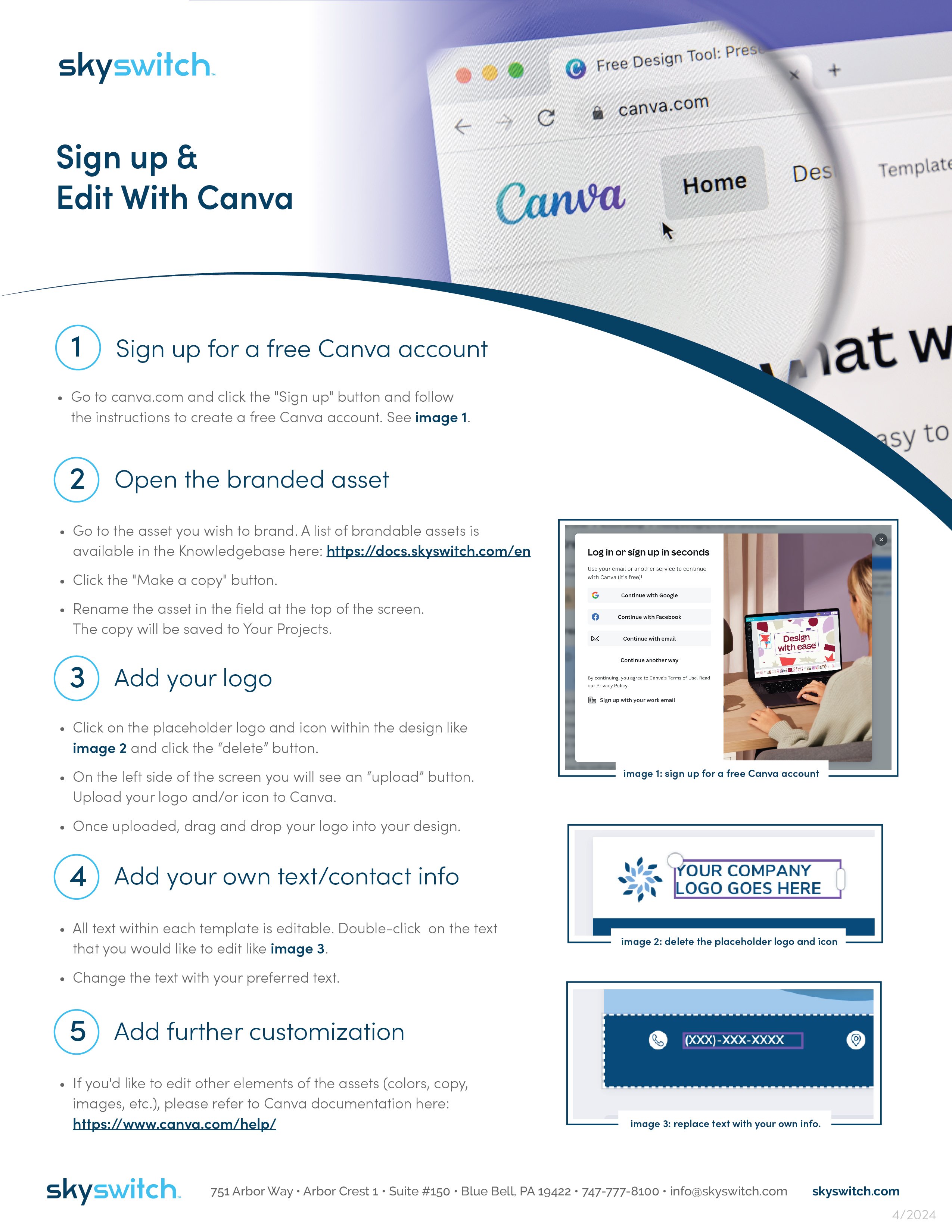Canva Brandable Design Editing Instructions

INSTRUCTIONS:
Designed exclusively for SkySwitch Partners, our Campaign Kits are equipped with fully brandable marketing content assets to help you promote your UCaaS/hosted voice solutions to your customer base.
Option 1: Leverage the Free Canva Design Tool
For directions on how to edit or sign up for Canva, please see downloadable instructions.
For additional help, please go to Canva's Tutorials page.
Option 2: Use PDF Editors
If you don’t want to use Canva, you can opt to use a PDF editor to edit our existing PDF files without compromising the design. Here are some of the best free and paid options that can help:
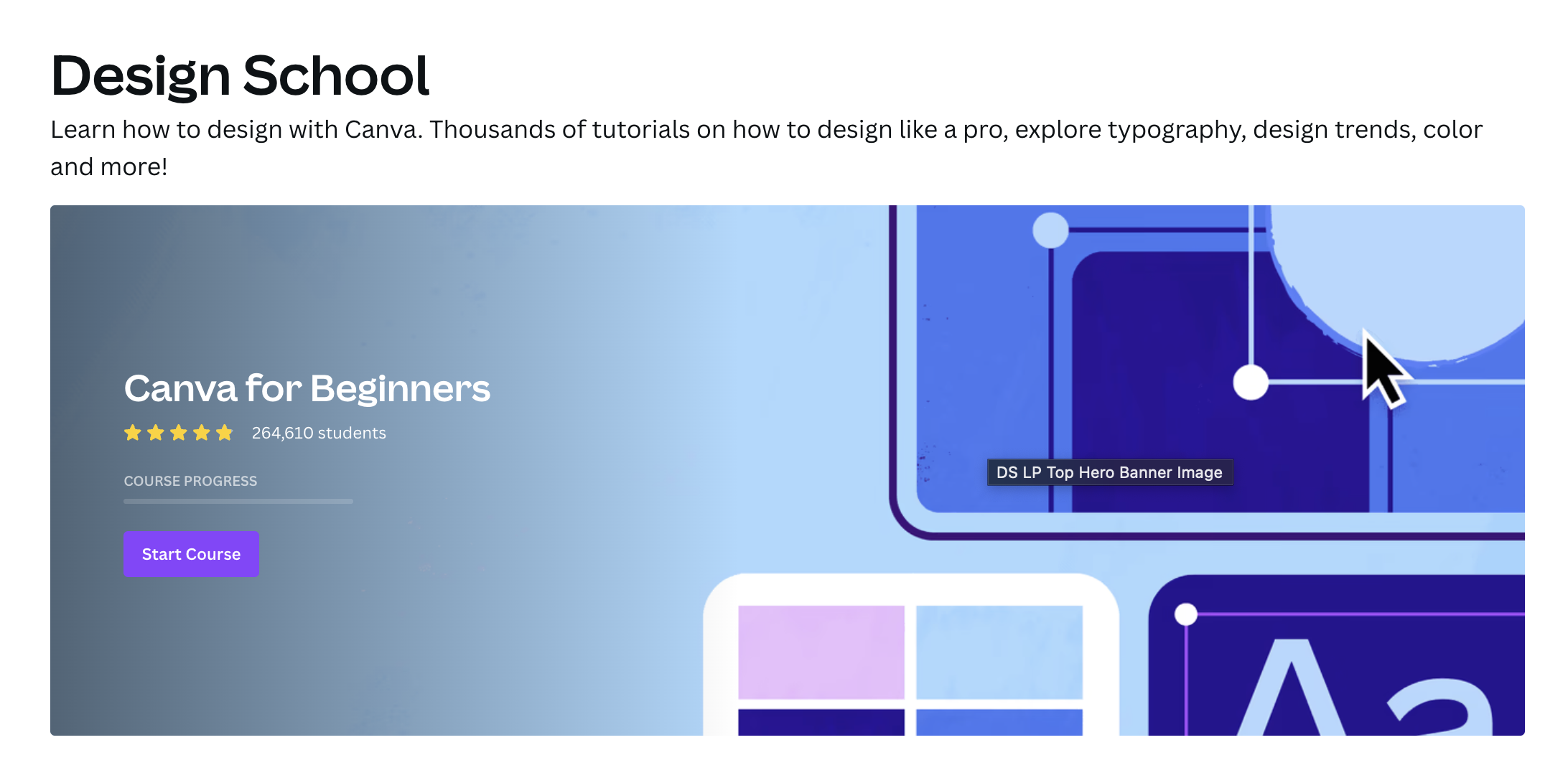
Canva Design School
If you require further assistance, don't hesitate to explore the Canva Design School for an array of design tips, techniques, and resources to enhance your skills in graphic design. Whether you're a beginner or a seasoned professional, the Design School offers comprehensive guidance to help you master the art of design and create visually stunning projects.